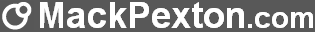Flash
Flash a DOM Element
Introduction
The flash() script briefly changes the background color of a DOM element and then changes it back. I have used it to "flash" an element to confirm a change made by the user. I have also used it on input elements when a user's entry has been accepted if there isn't any other visual aid.
Demo
Below is a demonstration of flash. It briefly changes the background of the test flash element to draw attention to it. I have also used it to signal the user that something was done.
flash:
Test Flash Element
Script
<script>
/**
* Flash a document element by briefly altering background color.
*
* Usage:
* <button onclick="flash(this);doAction();">Action</button>
*/
flash.Color = '#6699CC';
flash.Duration = 40; // milliseconds
function flash(e,color,duration) {
if (! e || ! e.style) return;
color = color ? color : flash.Color;
duration = duration ? duration : flash.Duration;
var begin_color = e.style.backgroundColor ? e.style.backgroundColor : '';
e.style.backgroundColor=color;
setTimeout(function(){e.style.backgroundColor=begin_color;}, duration);
}
</script>