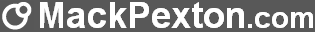typeThis
Type Messages
Introduction
The typeThis jQuery addon provides a method for "typing" text onto a web page.
This is an adaptation of the Typewriter program for use with jQuery.
The millisecond pauses before and after each character typed can be specified in a timing array to make the typing appear more natural.
When the typing is complete, a function you specify can be executed or the browser can be redirected to another url.
Demo
You can test the typewriter function by entering your html text into the input box below and pressing the "Type It" button.
Examples
Example 1
The following is the simplest use of the typeThis program. It types out "This is a test" into the document element with the id of "typewriter_display".
<script>$('#typewriter_display').typeThis("This is a test");</script>
Example 2
The next example is just like the one above with the additional functionality of redirecting the browser to the url "http://company.com/target/path" after it is done typing. You could have also specified a function to run instead of the url to redirect to.
<script>
$('#typewriter_display').typeThis('This is a test','http://company.com/target/path');
</script>
Example 3
The following example is the script that runs the first demo above.
<script></script>